[IAD-300] I have the FWD SIP number, how do I configure my SIP settings on IAD-300?
The SIP VoIP setting of IAD-300 is very easy and convenient, please follow as below procedure to setup it.
1.Go to Voice SIP Basic Setting, select your WAN interface.
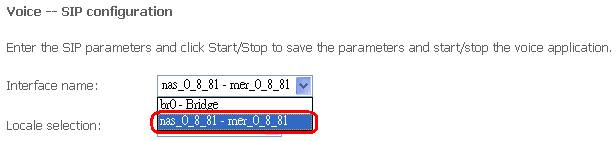
2.Enable the SIP Proxy and SIP Registrar, enter the FWD SIP server IP or domain name as below.
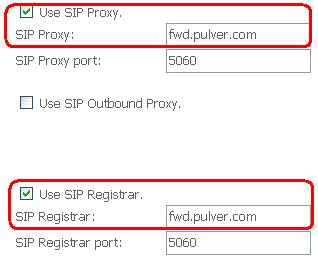
3.Enter your FWD number and username/password in below fields.
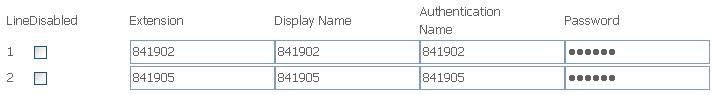
4.Click the “Stop SIP client”, the IAD-300 will Stop the SIP function and save your settings. Then Click the “Start SIP client”, the IAD-300 will start and apply your SIP settings.

5.Now, you can use the SIP VoIP properly.
NOTE: if you have entered/changed the parameters on the web site, you must click “Stop” to save the parameters and click “Start” to apply the voice application.


