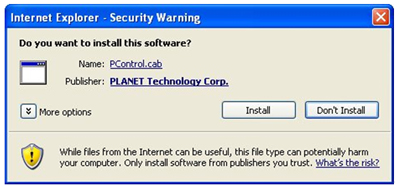[ICA-HM125] Why ActiveX remains in old version after upgrade to new version firmware ?
Please launch IE browser and click on "Tools" > "Internet Options".
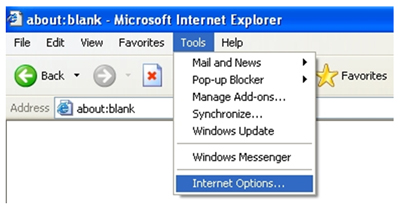
In "Temporary Internet file", click on "Delete Files".
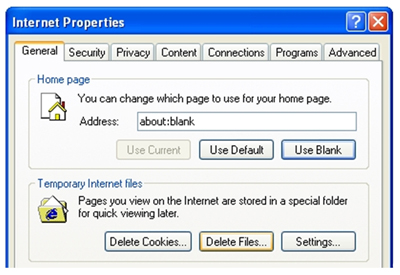
Please click "OK" to confirm deletion.
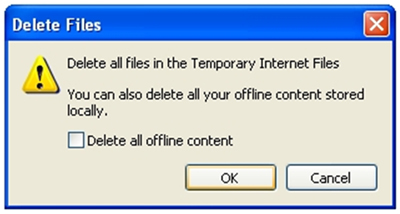
Re-open IE browser and access to the device. You will this time be prompt newer version of ActiveX control. After installation, you should see the new version installed.