How to setup VPN tunnel with dual VRT-402N?
Test network structure
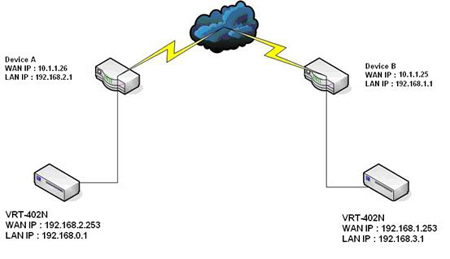
Device A setting:
1. Configure Device A WAN IP to 10.1.1.26
2. Setup a virtual server to redirect IP protocol 50, IP protocol 51, UPD 500 and UDP 4500 from 210.66.155.90 to 192.168.2.253
VRT-402N setting:
1. Configure VRT-402N WAN IP address to 192.168.2.253
2. Configure VRT-402N VPN rule as the following image:
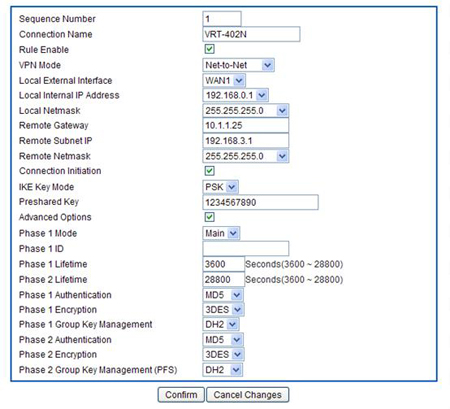
Device B setting:
1. Configure Device A WAN IP to 10.1.1.25
2. Setup a virtual server to redirect IP protocol 50, IP protocol 51, UPD 500 and UDP 4500 from 10.1.1.25 to 192.168.1.253
VRT-402N setting:
1. Configure VRT-402N WAN IP address to 192.168.1.253
2. Configure VRT-402N VPN rule as the following image:
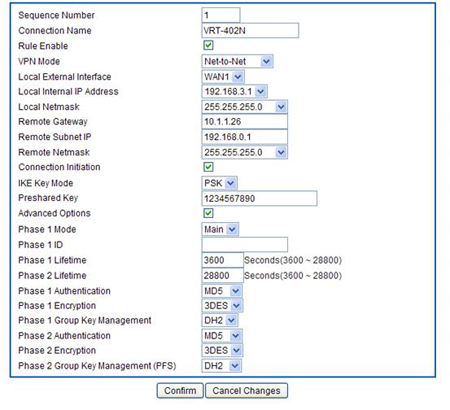
After finishing these setting, the VPN connection result will display like the following image:
Something needs to be aware that:
1. Our test environment was set the device A and B’s IP address with static IP, if you configure to dial up with PPPoE, you must make sure the IP address will not be changed in a period of time, or the Remote VPN Endpoint of VRT device can not set to static IP address.
2. If so, you can enable and configure DDNS feature of Device A and B, then to configure Remote VPN endpoint of VRT device with Domain name.
3. If VRT device is installed behind a router, to open the necessary protocol for that router is not enough, you must create virtual server and redirect the protocol from WAN IP to VRT device.


