[VR-100/IVR-100] How to configure the PPTP VPN between VPN Routers.
Network Structure:
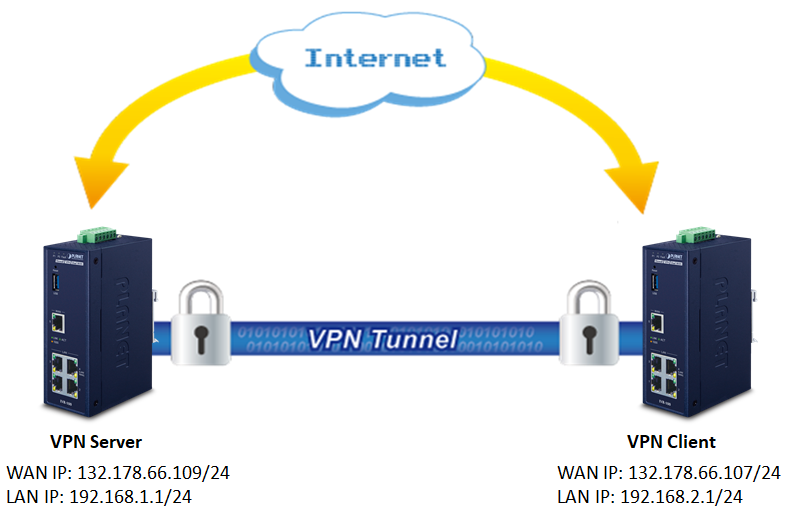
Follow the steps below for setting up VPN server:
1. Go to the VPN à PPTP page.
2. Set the PPTP Server as enable.
3. Input the Server IP Address as the router’s another subnet address.
4. Input Clients IP Address Start and Clients IP Address End.
5. Create an account. Enter Username and Password.
6. Click Apply Settings button to save changes.
Follow the following steps for setting up VPN client:
1. Go to the Network à WAN page.
2. Select Connection Type as PPTP.
3. Input the Server as the VPN Server router’s public WAN IP address.
4. Input Username and Password as the same as the one set on the VPN Server router.
5. Go to the System -> Status page to check the Connection Type and IP Address. Make sure the VPN Client router gets the VPN Server’s subnet IP address.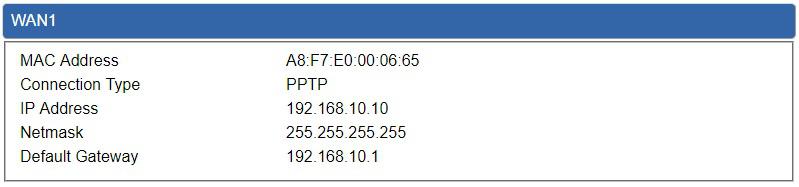
VPN Connection Status
1. Go back to the VPN Server router.
2. Go to the VPN à VPN Connection à PPTP page.


