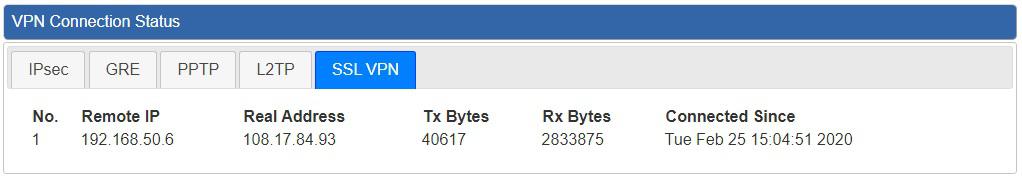[VR-100/IVR-100] How to configure the SSL VPN between VPN Routers.
Network Structure:
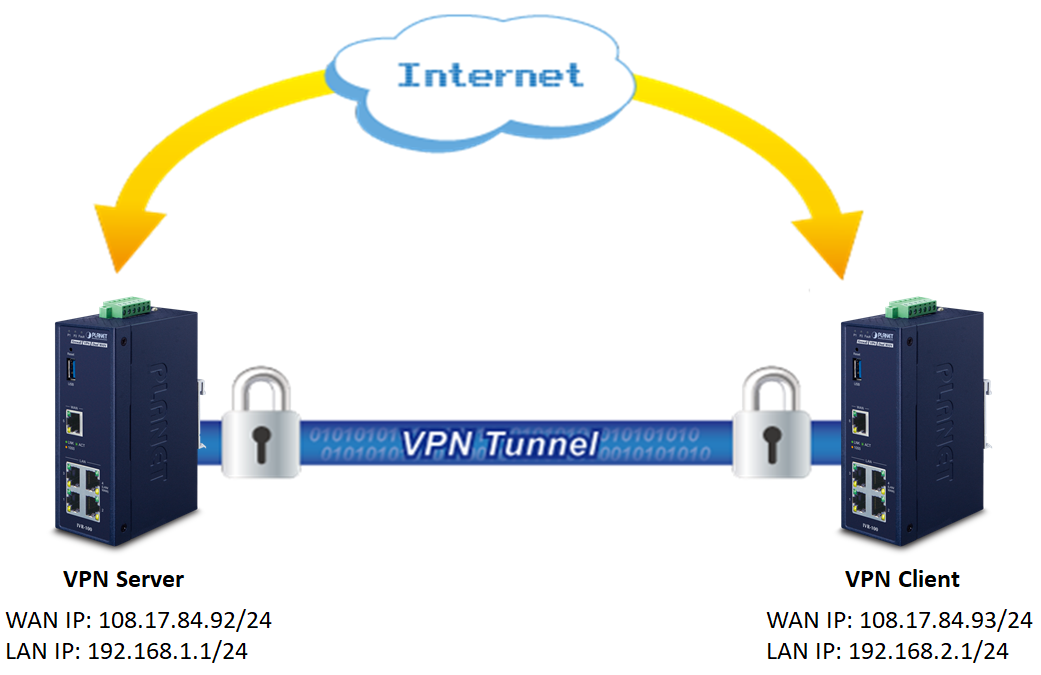
Following the following steps for setting up VPN Server:
1. Go to the VPN à SSL VPN à Server page.
2. Set the Open VPN Server as enable.
3. Select Interface as WAN1.
4. Input the VPN Network and Netmask as the Client router’s LAN network.
5. Click Apply Settings button to save changes.
6. Click Export button to download the client.ovpn file.
Follow the following steps for setting up VPN Client:
1. Go to the VPN à SSL VPN à Client page.
2. Set the Open VPN Client as enable.
3. Click Choose File button and select the client.ovpn file.
4. Click Import button to upload the file.
5. Click Apply Settings button to save changes.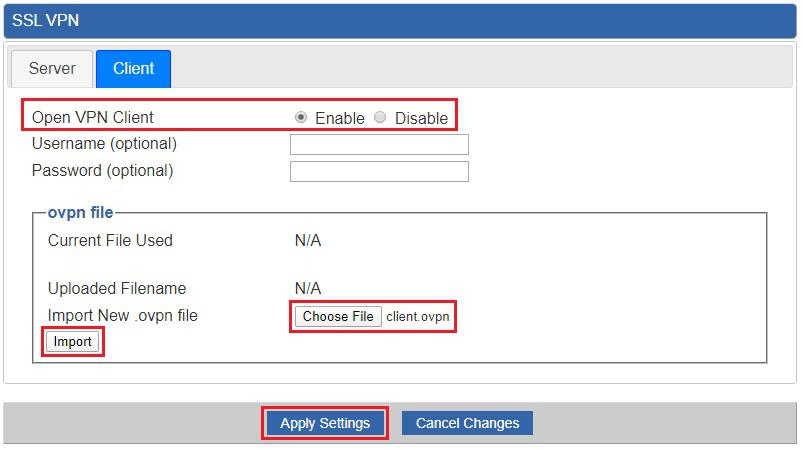
VPN Connection Status
1. Go back to the VPN Server router.
2. Go to the VPN à VPN Connection à SSL VPN page.