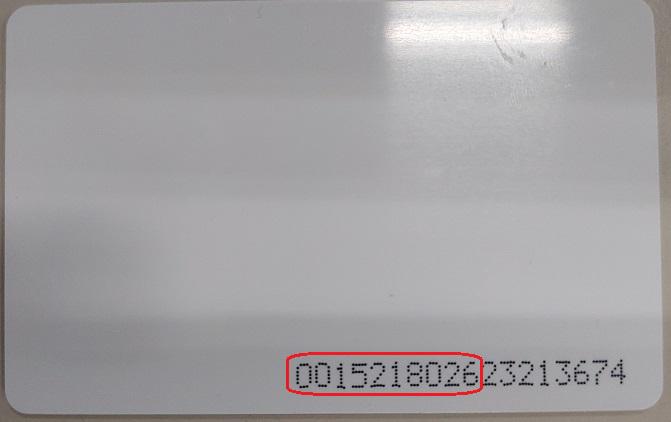[HDP-5240PT] How to configure RFID Cards setting.
Answer:
Method 1
Step 1 Switch Card Reader Working Mode to “Card Issuing” and apply.
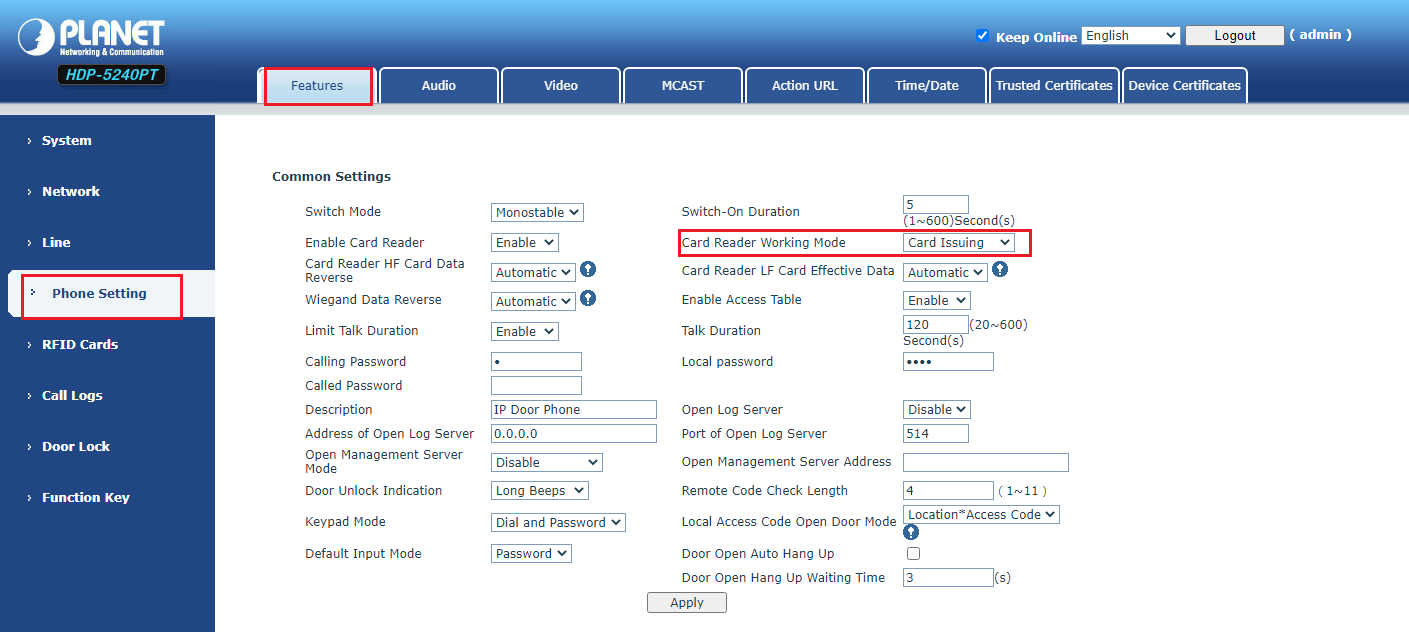
Step 2 Add Access Rule
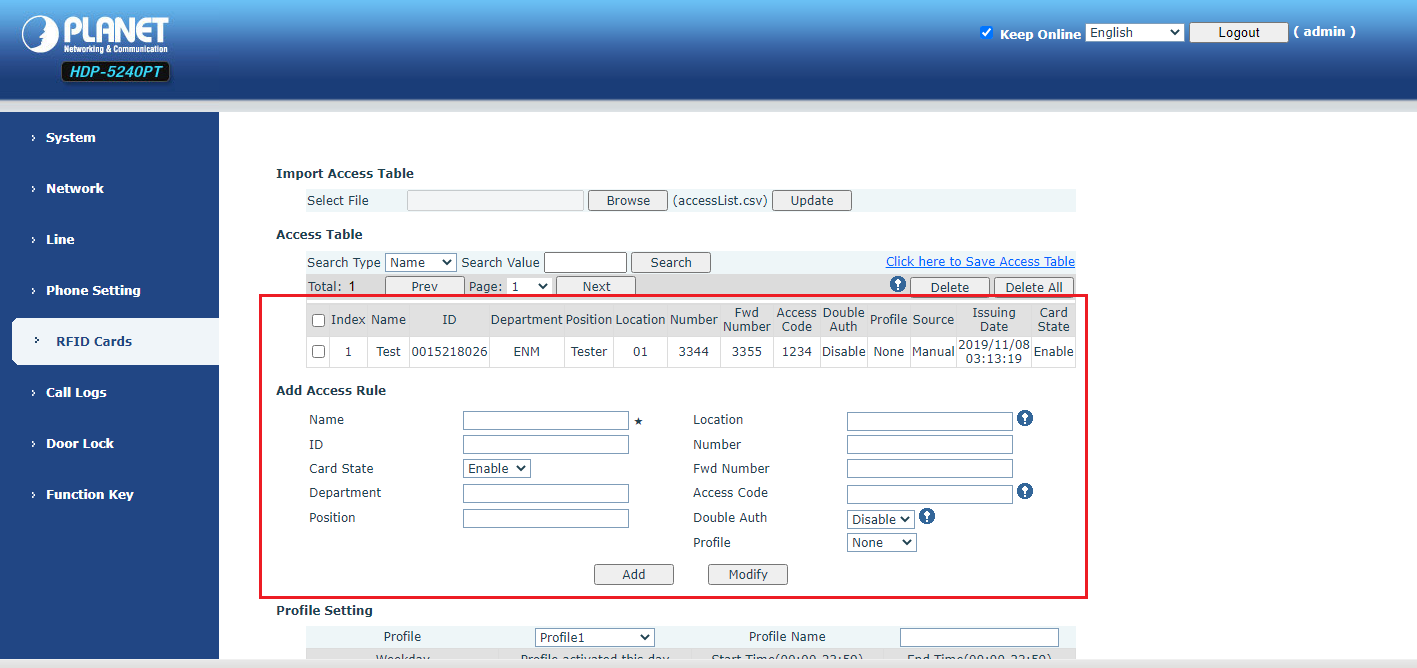
Step 3 Switch Card Reader Working Mode to “Normal” and apply.
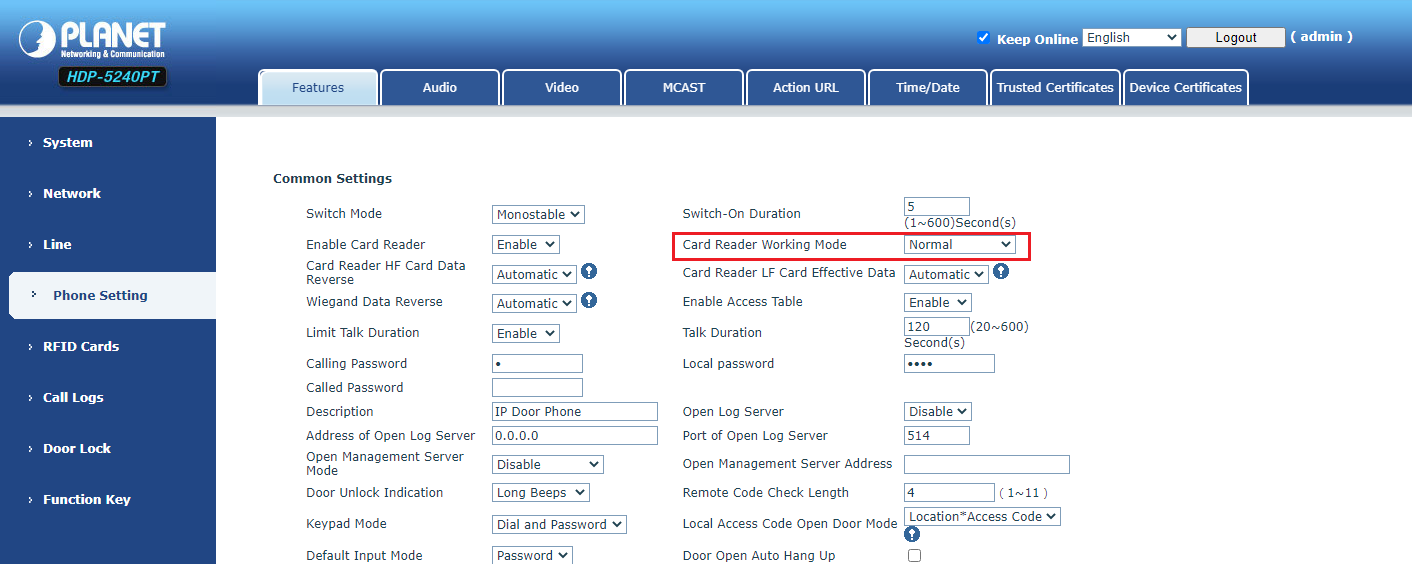
Method 2
Step 1
Go to RFID CardsAdministrator Table to add an Admin card (e.g. Issuer) first. After swiping the Admin card and switching “Card Reader Working Mode” to “Card Issuing”, you can directly swipe other cards to add value cards (Refer to the Access Table below).
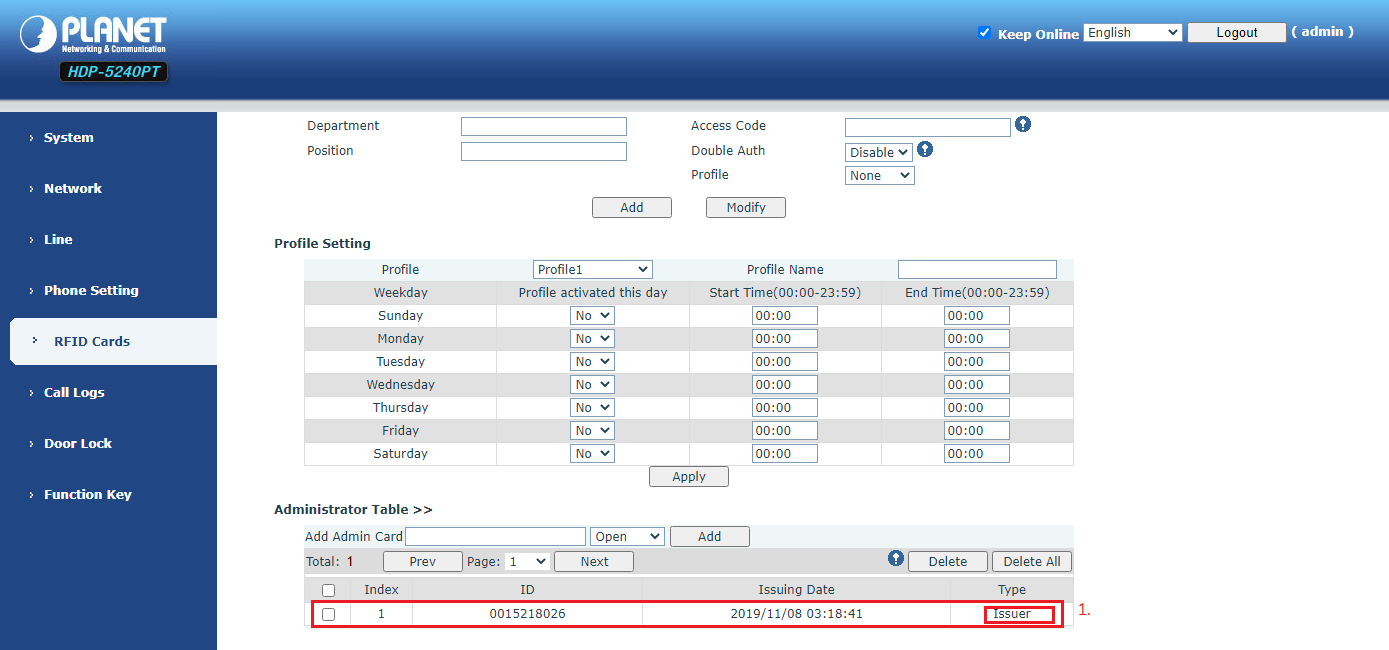
Step 2 Switch Card Reader Working Mode to “Card Issuing” and apply.
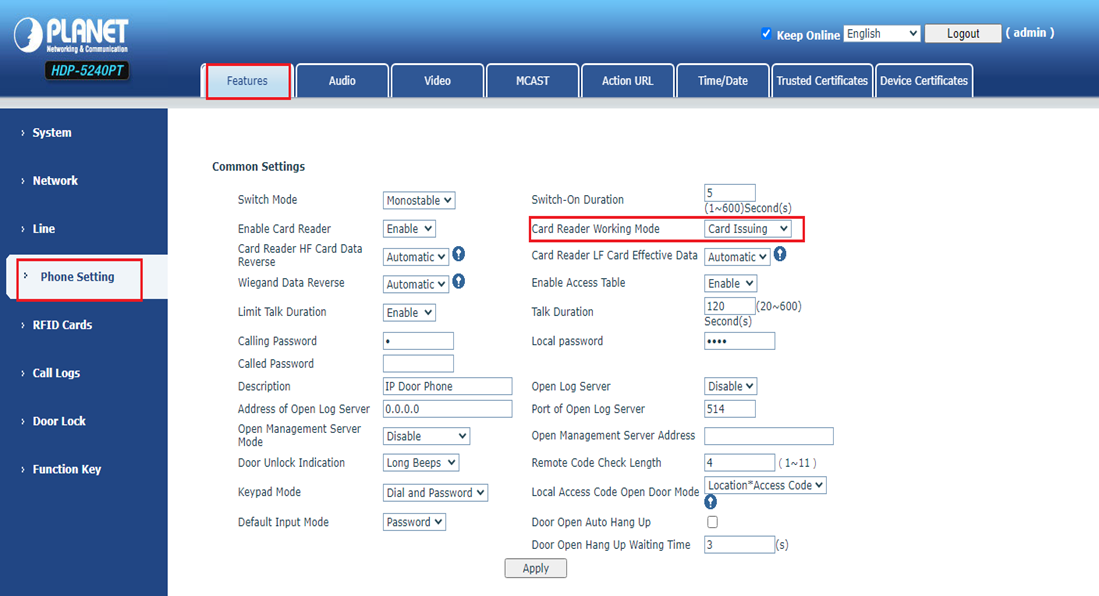
Step 3 After directly swiping other cards to add value cards, the information is shown below.
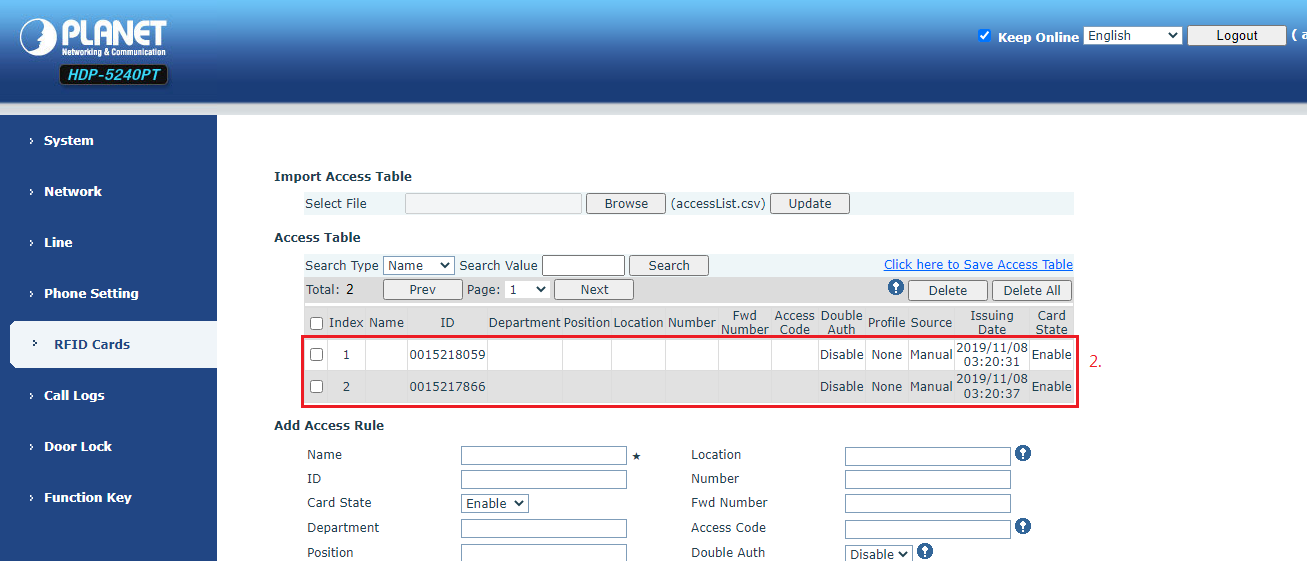
Step 4 Switch Card Reader Working Mode to “Normal” and apply.
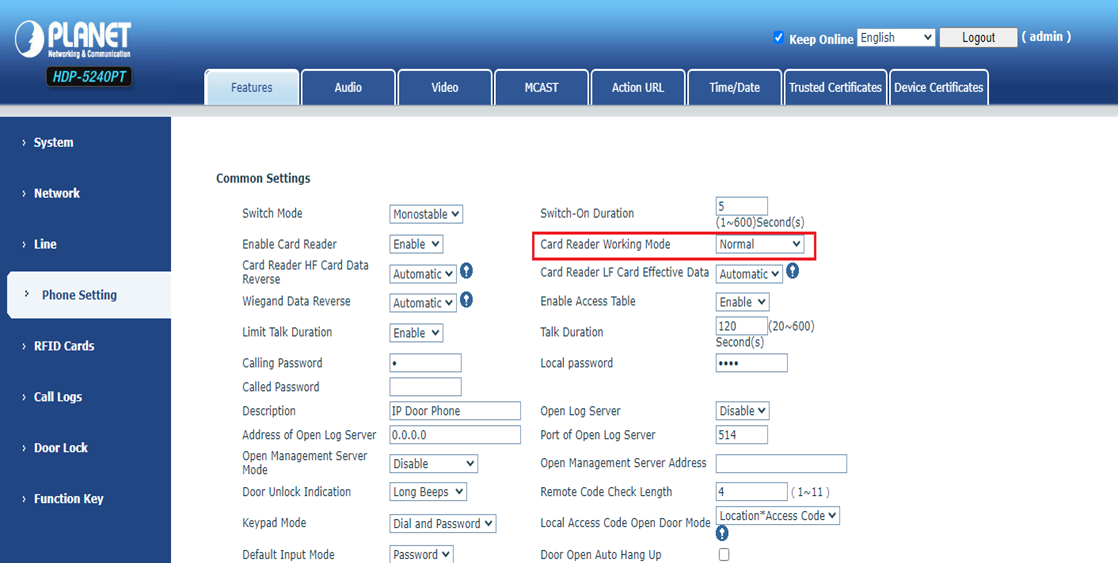
Note: For RFID ID, just fill in the first 10 digits.