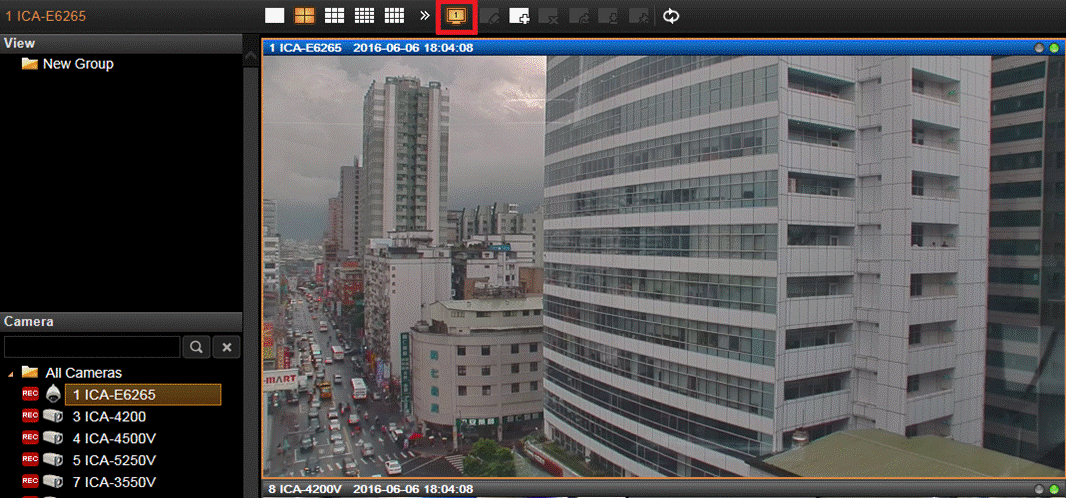FAQs
FAQ Subject
If a firewall exists on the network, port 80 is open for ordinary data communication. The HTTP port, RTSP port and TCP ports need to be opened on the firewall or NAT router. By default, the HTTP port is 80, the RTSP port is 554, and the TCP ports are 9060 and 9061.
User name = admin and password = admin. Note that it’s all case sensitive.
The maximum number of users is limited to 3. However, it also depends on the total bandwidth accessed to this device from clients. The maximum data throughput of the device is around 20~25Mbps for UDP mode and 10Mbps for HTTP mode. Therefore, the actual number of connected clients is varying by streaming mode, settings of resolution, codec type, frame rate and bandwidth. Obviously, the performance of the each connected client will slow down when many users are logged on.
The NVR supports aCV5 (for Android), iCV5 (for iOS) app viewers and CV5-M256 CMS software.
The HDVR supports different resolution options such as AHD-NH, AHD-M and 960H. When AHD camera is connected, the HDVR will detect the resolution of camera automatically. It will take several seconds to finish it.
Go to C:\Windows\Downloaded Program Files and check to see if there is an entry for the file "Web Watch2 Control". The status column should show "Installed". If the file is not listed, make sure your Security Settings in Internet Explorer are configured properly and then try reloading the device’s home page. Most likely, the ActiveX control was not downloaded and installed correctly. Check your Internet Explorer security settings and then close and restart Internet Explorer. Try to browse and log in again.