[MAP series] Wireless Network Myth 1: When Wireless Network installed, is it also means the wireless clients can access anywhere just like GSM phone?
No, not totally real.
In theory, the wireless clients can have a line-of-sight access in 300 meters open space.
However, it is base on theory. And there are still other factors that could effects the bandwidth and performance:
1.For clients, does the antenna really Line-of-Sight, or at the right angle?
2.Fresnel Zone effect. Take 300 meters for example, the range of the height will be 1.7m.to 0.6m for the antenna to avoid the interference.
3.Interference of the surrounded devices
The table below shows the wireless connection budgets at distance 300 meters. 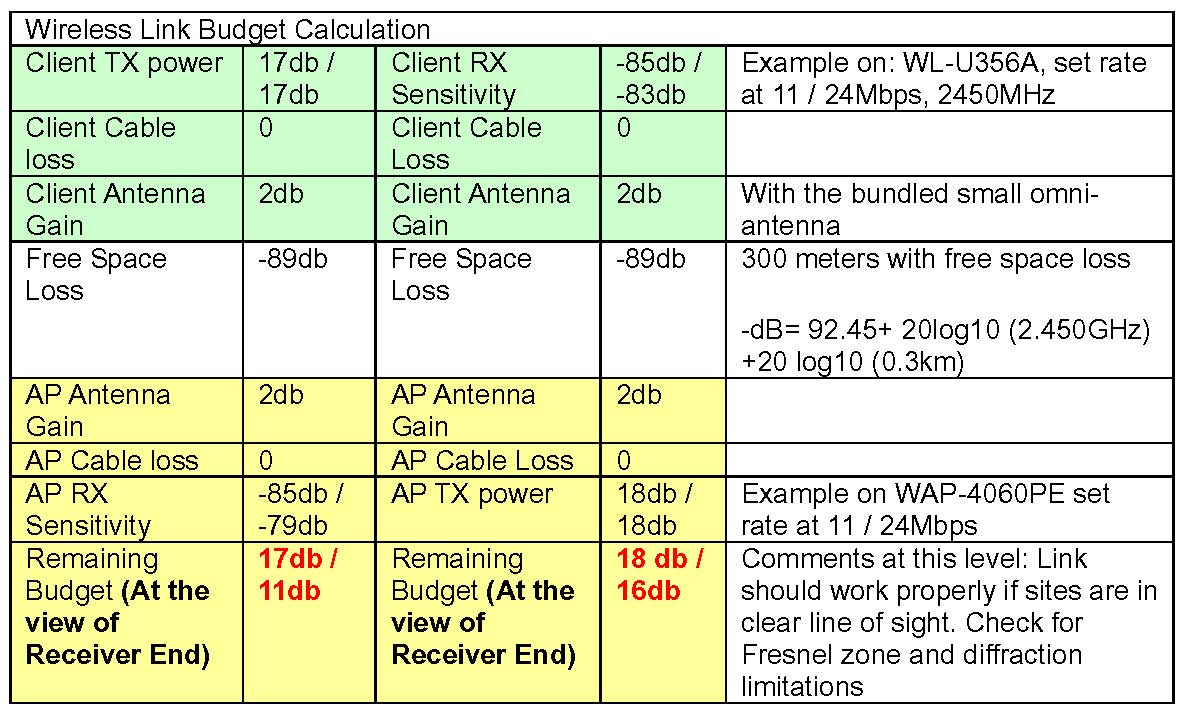
Table 1. Link budget in the view of Wireless Receiver at 300 meters
*** Antenna Factors
Firstly, the mobile users should line of sight to the central AP without doubt.
Then, the mobile users should be aware for the angle of the antenna toward her/his own wireless adapter or notebook. It is not too difficult only if the users adjust the antenna itself. However, not all the time, all the users are using a correct angle to the AP that is far away.
Not like GSM mobile phone, the antenna is at vertical angel all the time, different Wireless adapter in the same location could results in different access performance just because the adapters’ design of antenna is different. This is very important to use the adapter’s utility to check the receive strength of the attached AP. An example is as like the figure below. 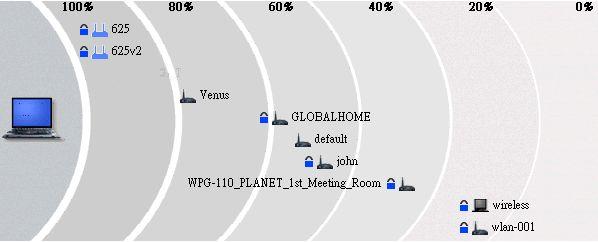
Figure 1. The link strength shown by the Wireless Adapter’s utility
*** Fresnel Zone
There is another factor that could effects the performance. Due to it is Wireless RF communication in open space, a multi-path issues or Fresnel zone factors should also be concerned. The antenna should at least keep at a certain height to avoid this. 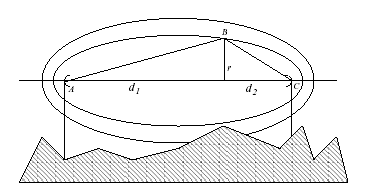
This factor also is no too difficult to implement. Just observe the obstacle in between and keep the proper height of the antenna.
Please also refer to figure 2.
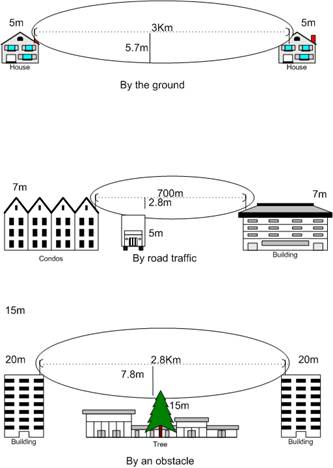
Figure 3: Fresnel Zone Relation Diagram
The above two factors are points that the mobile users or installer can diagnose her/himself.
*** Interference of the Wireless signal and surrounds devices
Another two factors will be involved, one is channel interference, say channel overlapping, and the other is total number of users. Both factors are not so easy to be solved where as an installer should predict it in advance.
For non overlapping issue, as the figure below, it is easy to tell that, in an optimal condition, only three channels are non-overlapping channels, CH 1, CH 6 and CH 11 where any of them will not interference to each other. 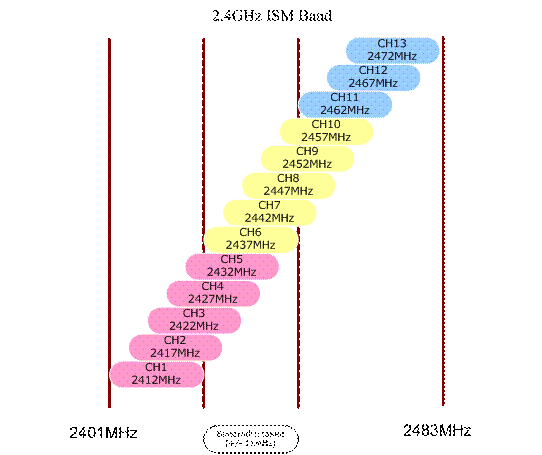
Figure 4: 2.4GHz channel usage
In a massed network, three could be 2.4GHz APs, 2.4G WiFi clients, 2.4GHz Bluetooth devices coexisted at the same time.
As a Wireless mobile users, to know which AP is using which channel is OK, yet it is not so easy to tell which client is going to use which channels where could effect the overall performance. Say, as figure 5, there is user A (CH1) locate at 100 meters to the AP B (CH3), Client A is using a channel differ to AP B.
And user C is going to attach to AP B located at 300 meters, the signal strength from AP B could be clear to C (if with high power antenna). But C could not be so lucky because A is an innocent jammer in between that C could never know. Before the signal send to the AP’s high-power antenna (if installed) the signal could being effected.
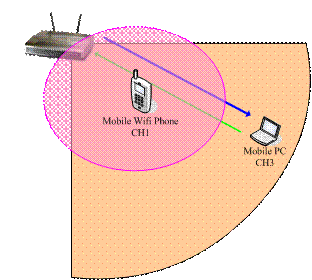
Figure 5: Clients that using different channels
Then, secondly, as already know, under each channel, say, CH3 as above figure, IEEE802.11g can carry 54Mbps. That is, one user in one AP, 54Mbps. Two uses in the same AP, 54Mbps. 100 users in this same AP, still 54Mbps.
In average, 100 users in the network can share 500Kbps (real data through put will around 200Kbps) When more users attached, the less bandwidth this user will get.
Also, there comes another factors, as the figure above, if the Mobile WiFi phone is also using CH3, due to the signal strength is stronger, this WiFi Phone could use 24Mbps data rate to communicate with the AP, yet, the Mobile PC could use 1Mbps because the signal is weaker and to keep a stable link, it auto-adaptive to 1. As a result, the bandwidth comes not equal.
***
As a summary, not like GSM system (where one voice channel could just take 64Kbps, and at the same time, GSM system is with stronger output power; both central station and phones), the 2.4GHz Wireless network is with more factors in the installation.
Factors can be:
1.Transmit power and Receive sensitivity
2.Antenna applied, Line of Sight issues
3.Channel usage
4.Distance and
5.Number of clients
However, with proper installation, it will provide a better network environment then GSM or 3G/3.5G phone system that only with hundred K connectivity.
Reference URL:
1.http://huizen.deds.nl/~pa0hoo/helix_wifi/linkbudgetcalc/wlan_budgetcalc.html
2.http://en.wikipedia.org/wiki/Fresnel_zone


