[ICA-700] Case_Study 2 How to use VLC Media Player to view the RTSP stream?

*** FW & Utility version List:
ICA-700: v 1.6.16.00
VLC Media Player: v0.8.6d
Step1: Please open the VLC media player, and then select “File -> Open Network Stream”.
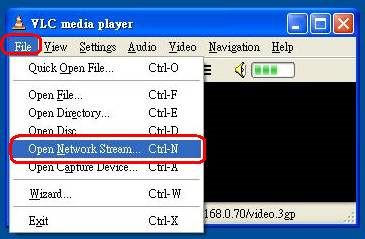
Step2: Please select “Network
- > RTSP”, and please fill in “rtsp://xxx.xxx.xxx.xxx: port number/video.3gp” into “Customize” field.
(“xxx.xxx.xxx.xxx” is mean the IP address of ICA-700)
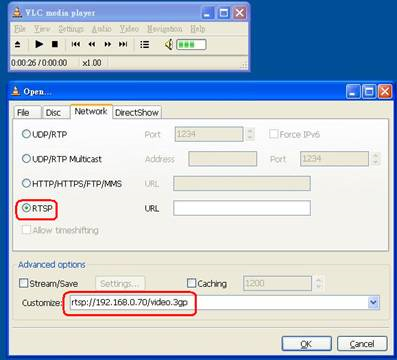
Step3: The stream is starting.

The following information list PLANET supported RTSP service camera.

Please refer to the user’s manual to enable the RTSP support and check the camera RTSP URL follow the same as above steps to actualize the VLC media player application.


