How to set up Mesh for WDRT-1800AX.
1. The topology is as follows:
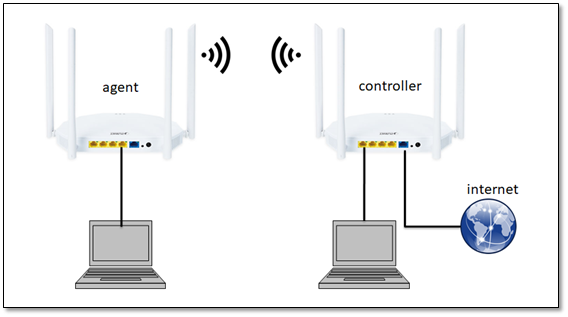
*Note 1: There's a router that needs to be connected to WAN (Internet)
*Note 2: For Mesh networking, please connect to two devices each time, and then add other agents after a successful connection.
2. Enter the login page (192.168.1.1); the factory login password is "admin", click login to enter the management page.

3. For every device that needs to be mesh networking, please make sure to set the Wi-Fi password.

4. Click "Wi-fi Mesh" on the main menu, select "Auto" for networking, and then click the "Confirm" button.
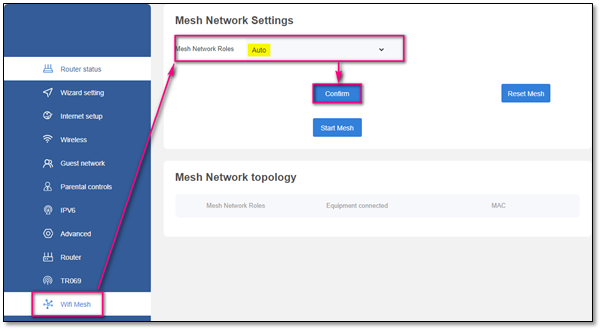
Please select "Auto" for networking for all the devices. The system will automatically allow the device which is connected to the Internet (WAN) to be the "controller", and the others will automatically become the "agents".
5. After the above operations are completed, briefly press the WPS/RST button (or MESH page>”Start Mesh” button) of the controller and agent at the same time, and wait for two minutes.

6. Enter the management page of WDRT-1800AX to check whether the networking is successful.

If successful, it will display the information of the controller and networking members:



