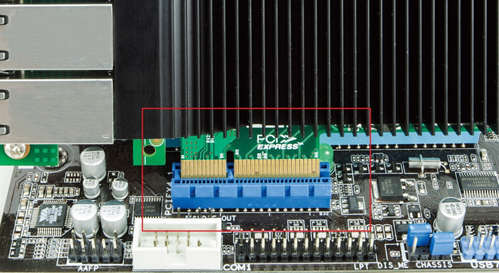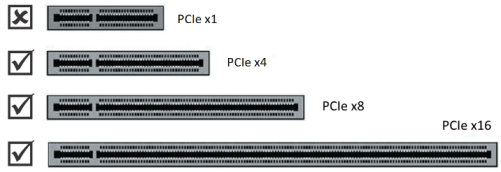FAQs
FAQ Subject
A :
[ISW-504PT] Check the cable connection of the Industrial PoE+ Switch.
A :
[ISW-504PT] After adjusting VLAN DIP switch, reboot the Industrial PoE+ Switch to make the change take effect.
A :
- [ISW-514PTF(V3)] Please check the cable type of the connection from Industrial POE+ Switch (port 1 to port 4) at the other end. The cable should be an 8-wire UTP, Category 5e or above, and EIA568 standard within 100 meters. A cable with only 4-wire, short loop or over 100 meters will affect the power supply.
- [ISW-514PTF(V3)] lease check and assure the PoE powered device is fully complied with IEEE 802.3at standard.
A :
[ISW-514PTF(V3)] Check each port LED on the Industrial PoE+ Switch. Try another port on the Industrial PoE+ Switch. Make sure the cable is installed properly and the right type. Turn off the power. After a while, turn on the power again.
A :
A :
The ENW-9740P must be connected to the 4-pin connector when users are going to use over 60W of PoE power. If users don’t use the 4-pin connector, it still can work and deliver 60W power. However, we still recommend to connect it to the 4-pin connector to make sure the system works well.

A :