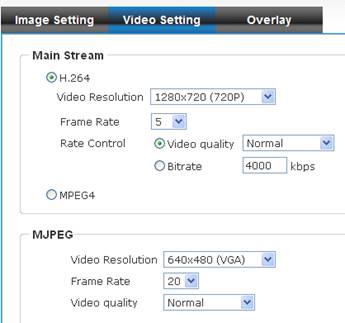FAQs
FAQ Subject
Check the IP address of the device by using the PLANET IP Wizard II program or by UPnP discovery or set the device to default by the Reset button.
Go to C:\Windows\Downloaded Program Files and check to see if there is an entry for the file "IP Camera Control". The status column should show "Installed". If the file is not listed, make sure your Security Settings in Internet Explorer are configured properly and then try reloading the device’s home page. Most likely, the ActiveX control was not downloaded and installed correctly. Check your Internet Explorer security settings and then close and restart Internet Explorer. Try to browse and log in again.
Regarding this detail descriptions, it is suggested to download the product and read the documentation for more
understandings, thank you.
The lens type for the ICA-HM317 is fix board lens, the lens adjust to the best focus, you no need to adjust it.
If you use the lens which not of the attachment for the ICA-HM127, you don’t need to install the adapter (ring) at the device, but if you change the lens to the C-mount type, the adapter must be installed. Please note after you installed the adapter, don’t lock the lens too tight, otherwise it maybe result the adapter stuck at the camera.

Please follow the instruction to check the connection as below:
1) Check the connection between IP camera and RS-485 peripherals.
2) Check the polarity (+ / -) of RS-485 connection. Switch them may help.
3) RS-485 signal may fail to transmit if the cable connection is longer than 1500 meters.
4) Check RS-485 peripheral’s site ID number.
5) If you’re using custom RS-485 commands, make sure the commands you provided is correct.
If all solutions provided above won’t help, contact your dealer of purchase for help.
Due to the chipset setting limit reason, please try to adjust the resolution to under 720P of H.264 then the MJPEG will displayed.